Remote project management is not new, but does it work? I have been remotely managing projects on behalf of my overseas clients for over 10 years. However, the last 2 years have placed additional pressures on all of us, so in this post I am going to describe Solitaire Consulting’s experiences and lessons learnt. The timing of this is important because I have just returned from my first business trip in over 18months. This has enabled me to reflect on the good and bad of remote project management.
As a business, we were early adopters of Office 365 and online project management tools including SharePoint, Basecamp and Trello. These allowed us to collaborate effectively with remote teams and vendors, from our base in Jersey, Channel Islands.
Until 2020, in all cases I had already built up a ‘real’ face-to-face relationship with my clients as part of the project initiation. I would also regularly visit them through the life of the project. This was important because it enabled me to understand the culture of the business I was working with, see the layout of the office and meet the people outside of the project team, who would be affected by the outcome of the project. Not least it allowed me to spend time with my clients outside of formal meetings and conference calls, whether in social settings in the evenings or just the informal ‘water cooler’ conversations.
This all changed in March 2020 when the world went into lockdown.
The change was more profound for my clients than it was for me. As described above, I was already doing most of my work remotely so my current projects continued in much the same way. I had to adapt my use of technology and like most of the world spent more time on Zoom and Teams than I did before. Audio only conferences were out and video conferences were firmly in.
In fact, over the first few months of the first lockdown my business started to grow. With everyone working remotely, jurisdictional boundaries were largely irrelevant and I gained several new clients from across Europe, requiring me to recruit more consultants to support the increased demand for our services.
We have successfully managed to run multiple projects entirely remotely. This was definitely easier at the start of the pandemic because all of us were in the same situation working from home. However, as businesses have started to return to the office it is becoming much more challenging to manage in a hybrid environment. Typically we find the client now in their offices at least some of the time, the vendors delivering the project working elsewhere and us, as facilitators and project managers, working in a third location.
What we have found
Overall, we have two key findings from the experiences of the last 18 months:
1. Projects take longer when significant parts of the project team are working remotely

When implementing new technology solutions the vendor would normally have their implementation team spend time in the client offices, running workshops to gather information needed to configure the new solution. When working remotely these workshops take place online. They are done in shorter separate sessions with no opportunity to check information, discuss informally, or seek the advice of other colleagues. There is a lot more ‘tooing and froing’ with remote work.
When the vendor or project manager is not on site, the client project team lack focus and often go back to their previous roles. This is a particular problem in smaller organisations that are implementing change with limited resources. The project team are often doing change ‘off the side of their desk’ and still have important BAU work to achieve.
This makes for a very disjointed project with an extended implementation time.
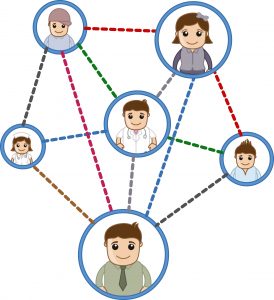
2. The quality of communication is lower amongst remote working teams
During long periods of remote work we have all got more used to using technology. Tools like Zoom, Microsoft Teams, Slack, etc, are commonplace and used extensively in place of face to face project meetings. We have meeting notes stored in shared document locations which everyone can access. Sometimes we have SharePoint communication sites and intranets. And of course we still have email. And even more email…
It is certainly not the quantity of communication that is the problem, quite the opposite, but we don’t have quality communication. Project communication is about getting the right messages to the right people at the right time. Blanket emails to everyone on the team, telling them everything that has happened means people cannot keep up and simply ignore most of it.
Here are the views of Solitaire Senior Associate Consultant, Tim Rogers:
Working from home creates silos
A recent Microsoft report states, “Overall, we found that the shift to remote work caused the formal business groups and informal communities within Microsoft to become less interconnected and more siloed.”
This is not a surprise. The loss of serendipity, water cooler conversations and overheard opportunities inevitably has an impact on innovation, communication, collaboration and realising opportunity. If every interaction needs to be scheduled in a diary (which is usually full of back to back meetings of fixed duration)
I work remotely for clients in India, Dubai and Luxembourg and whilst it is better not losing hours to travel, there is a definite loss in the quality of contact between people. I would describe it as the difference between watching a TV programme (screen) and attending the Theatre (reality). This is no doubt linked to 3 million years of evolution that hasn’t caught-up with Zoom and Microsoft Teams.
I strongly suspect there will be a loss of diversity (of ideas) when people get closer to the people they see all the time, and further away from people with different views or perspectives. You might argue this means we work more productively without distraction, but I fear it may be a loss which means new products and services lack insight that uninvited comment can sometimes bring.
Realistically none of this should be a surprise, people are cognitively wired for proximity and like them or loath them you are more influenced by the people who live in your house, community or interest group than by those who reside outside these social pools.
Tips for successful Remote Project Management
Based on our experiences both before and after the pandemic here are our tips for successful remote project management.
1. Choose the right project management methodology
Some project management methodologies are better suited for remote work. Methodologies based on ‘agile’ are more flexible than traditional or ‘waterfall’ methods. Agile teams are highly adaptable. They constantly change their processes to adapt to changing conditions. When you use Agile methodologies to manage your projects, you can respond to new circumstances and information quickly.
2. Decide on a project management tool
Once you decide on a project management tool, you’ll likely keep using it for a long time. This makes it important that you make the right choice from the start. When choosing a project management solution, make sure it:
- Has all the features you need – Create a list of features you absolutely need in a project management tool. Then, create another list containing features that would be nice to have. Use these two lists when comparing different solutions.
- Can be customized to suit your workflow – There’s no point in forcing your team to change the way they work just so they could use a particular tool. Make sure the software you decide to use is flexible and allows you to customize it to suit your team’s workflow.
- Is easy to use – It’s important that whichever tool you decide on is easy to use. This will prevent you from having to spend time and money training your team on how to use it.
- Fits your budget – Some tools are designed for small teams with even smaller budgets, while others are better suited for enterprise teams with large budgets. Make sure to pick a solution that caters to your team size and fits your budget.
We will always adapt to what our customers use, but in the absence of specific tools we prefer to use the Microsoft 365 suite. Each project we manage has its own SharePoint site and associated Teams site. We use Planner for assigning tasks and for more complex projects will use Microsoft Project.
3. Create a Project Initiation Document (PID) or Project Charter
A PID includes all the details about your project. It describes the project scope, the deliverables or end result, and the deadline. In other words, your project specification answers these three questions:
- What are we doing?
- Why are we doing it and what are we going to achieve?
- How long do we have to finish?
This is good practice no matter how you are managing your project, but a PID is essential when working remotely. It ensures that everyone starts from the same place and there is a common understanding of the project. Remember, your team members can’t see and hear their peers, so they need a way to check in and confirm that they’re doing the right things.
4. Document your processes
Remote teams function better when they write things down.
Process documents are basically how-to guides. Keep them where team members can find them as they work. That way, if anyone has a question about how to do something, they can get to the answer without waiting for you to tell them what to do.
5. Maintain regular check-ins
Checking with team members regularly is important when you’re managing a remote team. If you don’t make the effort to communicate, you’re not working as a team. Daily virtual ‘stand-ups’ over Microsoft Teams are almost as effective as the real thing. Participants share what they have achieved the previous day, what their priorities are for today and any obstacles / barriers to progress, they need support with.
When work is less time-critical consider a weekly stand-up.
6. Don’t micromanage
No one likes being micromanaged. Micromanagers want to control every aspect of their team’s work. They request frequent updates and want to be CC’d on every email. These kinds of managers are detail-oriented. They’re often perfectionists.
However, their extreme approach slows down the entire team and leads to a lack of trust. It can also reduce morale and cause undue stress.
7. Eliminate unnecessary meetings
It’s so easy to organize a virtual meeting. That doesn’t mean every conversation should be a meeting, though.
Remote teams often have a lot of unnecessary meetings that waste everyone’s time. Employees confirm this, stating that they consider a third of every meeting to be completely unproductive.
8. Provide feedback
Feedback is necessary to improve team performance. It can also help you build trust and strengthen team relationships. Feedback is a gift, so if it is offered accept it graciously and in the spirit it was provided. Feedback is just another persons perspective of your behaviour or actions. Use it to either confirm or adjust your style.
Conclusion
Remote project management is not new, and it does work, but it does require the use of different techniques. Technology is obviously an important factor, but so is the project management methodology and communication.
Remote project management allows you to select the best project partners irrespective of geography and can provide a very cost effective way of getting the right support.
The additional flexibility and potentially lower cost does have its downsides. Much more effort is required to maintain project momentum and be prepared for your project to take longer than it would if everyone was in the same location working together.
If you want help managing your project remotely, give us a call, leave a comment or just send an email.
References:
The effects of remote work on collaboration among information workers – Microsoft Research
Remote Project Management | Best Practices, Tools and Templates (creately.com)
Tips for Successful Remote Project Management | Hubstaff Blog





