In a world where so much is now digital are you still relying on ‘wet ink’ signatures?
Whether you need to get signatures from clients, or you have internal processes requiring a signature, there are likely to be many benefits of going digital.
Writing this article in April 2020, the majority of your colleagues and customers are probably locked down, working from home. If you have yet to implement electronic signatures, now is the perfect time.
Electronic signatures will allow you to remove the bottlenecks that are common when you have semi automated processes that rely on someone printing and signing a document. This problem is exacerbated when you have multiple signatories in different places.
Email, print, sign, scan, repeat. This is not a sustainable way of working!
In this blog I will cover some of the basics of e-signatures and answer some of the common questions and potential concerns we hear.
I have experience using and implementing e-signatures from market leading DocuSign and OneSpan Sign, who are leaders in financial services.
Both DocuSign and OneSpan Sign have similar features and benefits. I work closely with two re-sellers and implementation partners, MBS for DocuSign and Vega Solutions for OneSpan Sign. I will make reference to both products throughout this article.
(There are other similar products on the market and appropriate due diligence should always be undertaken when implementing a new technology solution.)
What is an electronic signature?
An electronic signature or e-signature refers to data in an electronic form used to identify the signatory of a document. An e-Signature has the same legal standing as ‘wet ink’ signature as long as it complies to the requirements of the relevant regulations it was created under (e.g. eIDAS in the EU or equivalent local electronic signature legislation).
To be clear a copy and pasted scanned image of a handwritten signature is not a legal e-Signature.
An e-Signature needs to include digital data embedded within an electronic document to verify the identity of the signer and the date, time and their location. The completed document must also be tamper proof. If a signed document is amended the e-Signature will be invalidated
A copy of the signers signature is not required for a legal e-signature though both DocuSign and OneSpan Sign provide the capability to add one.
Is a digital signature the same as an electronic signature?
Although the terms are frequently used interchangeably, a digital signature refers to the encryption technology used in a number of e-business and e-commerce applications including e-signatures. Electronic signatures are therefore just one type of digital signature.
Is an e-signature legal?
The most common question surrounding the use of e-signatures is whether they are legal or not. The simple answer is yes, e-signatures are legal in the majority of countries.
In the UK electronic signatures have been legal since 2000, following the introduction of the Electronic Communications Act 2000. The UK currently adheres to the European Union’s eIDAS regulations introduced in 2016. eIDAS defines three different kinds of e-signatures:
- Basic e-signature – usually relies on email authentication only
- Advanced e-signature – includes additional authentication and detects changes in the signed document
- Qualified e-signature – requires a third party digital ID or certificate. This is the highest standard of electronic signature and fully complies with eIDAS and equivalent legislation.
All three Crown Dependencies have electronic signature legislation that meets these same requirements.
- In Jersey, the JFSC has confirmed e-signatures are acceptable, although it is not stated very clearly on its website. The States of Jersey unanimously approved changes to its e-signature laws and regulations in September 2019. This brings Jersey in line with international standards (https://www.jerseylaw.je/laws/enacted/Pages/RO-103-2019.aspx). Jersey Finance also promotes the use of e-signatures (https://www.jerseyfinance.je/timelines/a-z-fintech/)
- In Guernsey, the GFSC has confirmed e-signatures are acceptable (https://www.gfsc.gg/news/article/use-technology-due-diligence-process)
- In the Isle of Man, the FSA recently stated “the AML/CFT Handbook could benefit from an update in this area to make it clear electronic methods of verification and the use of electronic signatures are acceptable practices… The revised AML/CFT Handbook is due to be published at the end of Q2 2020.” (https://www.iomfsa.im/media/2661/iomfsaupdateissue9-feb2020-final.pdf)
The Crown Dependencies often look to UK law for case precedent. The UK Lord Chancellor recently confirmed they are legal even when a statutory requirement for a signature predates the digital age: https://www.linkedin.com/posts/chris-corlett-75a1805_electronically-signed-deeds-are-legal-lord-activity-6642728420805615616-grkk (Thank you to Chris Corlett from MBS for providing this information.)
How do e-signatures work?
The standard versions of both DocuSign and OneSpan Sign work in a similar way.
Completed documents are uploaded to a dedicated, secure cloud either manually or as part of pre-built integrations. Integrations are available Microsoft Word or SharePoint.
Multiple documents can be packaged into a single ‘envelope’ for signing at the same time.
Areas of the document are tagged with metadata to include the signer name, title, company and date. Additional fields can also be added to allow the signer to add other information such as their address.
Once prepared, the signers are notified by email and will be directed to the document in the cloud. Once the signer has been authenticated, a simple click will add the e-signature. DocuSign allows you to upload an image of your signature or you can use one of the templated formats. Either way it is the digital certificate, not the signature image that constitutes the legal signature.
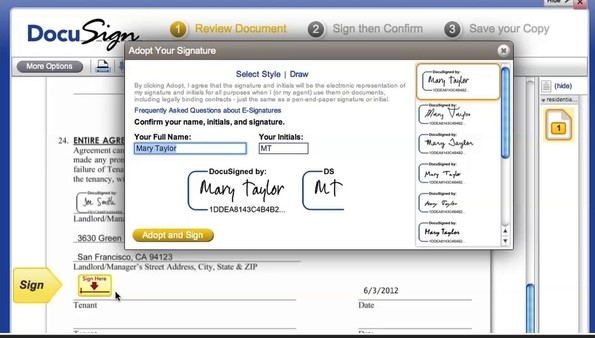
A signature image can be useful for people not 100% comfortable with e-signing a document. I have heard of businesses wanting to add a wet-ink signature to ‘evidence’ the electronic signature. (This is like sending a written instruction to your bank to evidence the electronic payment you made through their app!)
Once signed the completed document is emailed to all signatories.
If you have concerns about cloud storage, the envelope can be automatically deleted from the cloud once it is signed. The metadata remains in the cloud for the audit trail, but no trace of the document remains.
OneSpan Sign offer solutions for private clouds and on-premise. DocuSign offers a hybrid solution with appliances that sit behind your firewall. This allows you to store the encryption keys separately from the documents.
A typical signing process is shown in the workflow below.

The signer’s details, including the digital certificate, are embedded in the signed PDF document. Any attempt to change the PDF will invalidate the e-signature.
What are the benefits of electronic signatures?
Electronic signatures are:
- Faster. Unless the signatories are in the same building, getting a document signed with a wet ink signature can take days. This is reduced to minutes with an electronic signature.
- Cheaper. Electronic signatures avoid the cost of paper, printing, postage / distribution and storage.
- Enhanced security. Many independent tests have shown that electronic signatures are far more secure than wet ink.
- Customer perception. Generally most customers are now more comfortable with signing a document electronically than they are with a traditional signature. Digital channels are trusted by the majority, particularly younger people who will be your high net worth customers of tomorrow.
Implementation and integration
Implementing the standard subscription plans are very straightforward. When I subscribed to DocuSign, it took less than an hour to sign up and sign my first document. This included adding my own company branding to the portal.
The next logical step is to download some of the built in integrations. I’ve used both the Microsoft Word and SharePoint integration. The latter works very well if you have an Office 365 subscription. With SharePoint you can prepare the document for signing, adding the signers and their details without leaving Office 365. With OneSpan, the signed document can be returned to a dedicated signed documents folder in your document library.
Many third party line of business applications have integrations with DocuSign and / or OneSpan Sign. For example, if you use Laserfiche as your content management system the DocuSign integration developed by MBS allows you to do everything from within Laserfiche. It even monitors the status of the document and lets you know when all signers have completed.
If you want more information on using electronic signatures we can talk you through the process and help you to understand the options. This could range from a simple DocuSign or OneSpan Sign subscription to use their cloud based products, or an integrated solution with your back office document production systems.
Through our partners, we have the experience to help you choose the right product to fit with any size of project.
Acknowledgements
Some of the content for this article also appears on Vega Solutions website. Solitaire Consulting is a partner of Vega Solutions. Paul Every regularly contributes articles and supports their business and product development. The original article can be viewed here.
Supporting information for this blog has come from the following sources:
DocuSign and their partner in the Crown Dependencies and offshore financial services sector, MBS.
OneSpan Sign (formerly eSign owned by Vasco) and their partner in security and electronic signature products, Vega Solutions Ltd.






2 responses
Much gratitude to you for sharing this significant post. This enlightening Write-up has helped me with understanding personally with no issue.
Thanks for your feedback, Paula